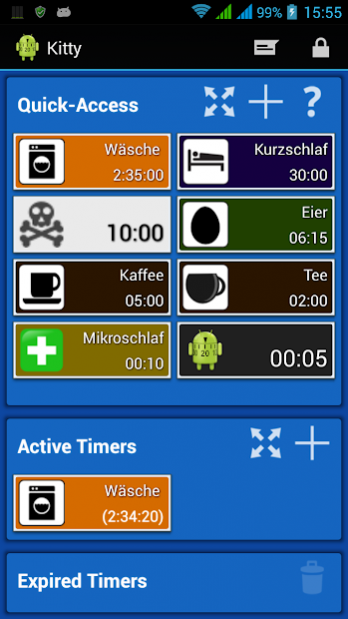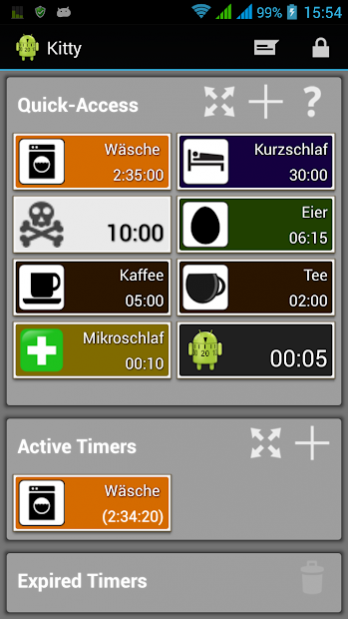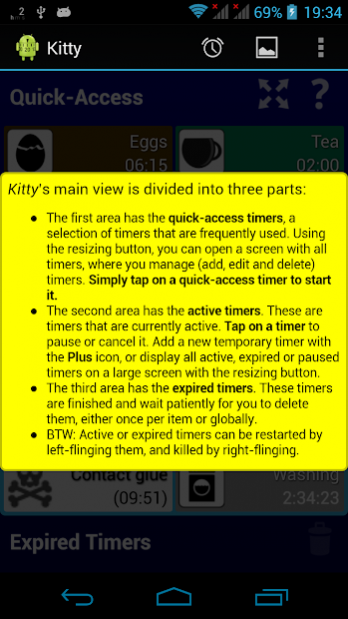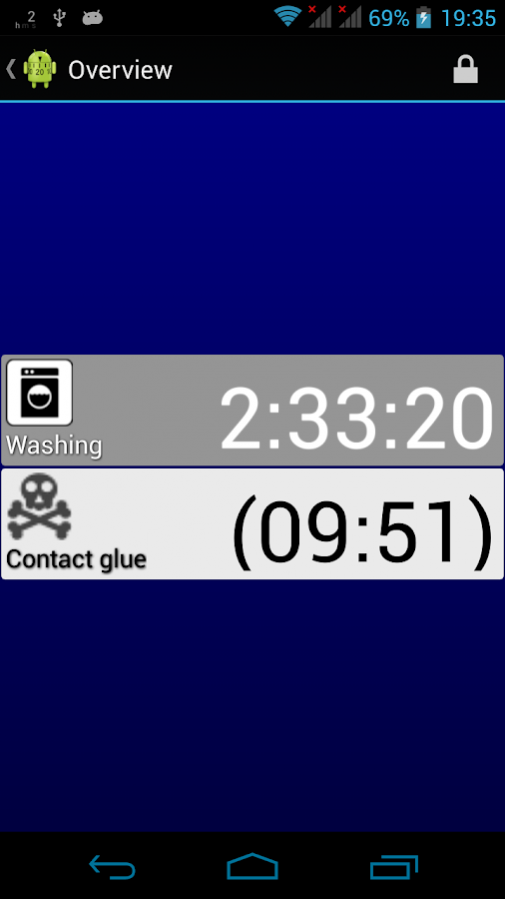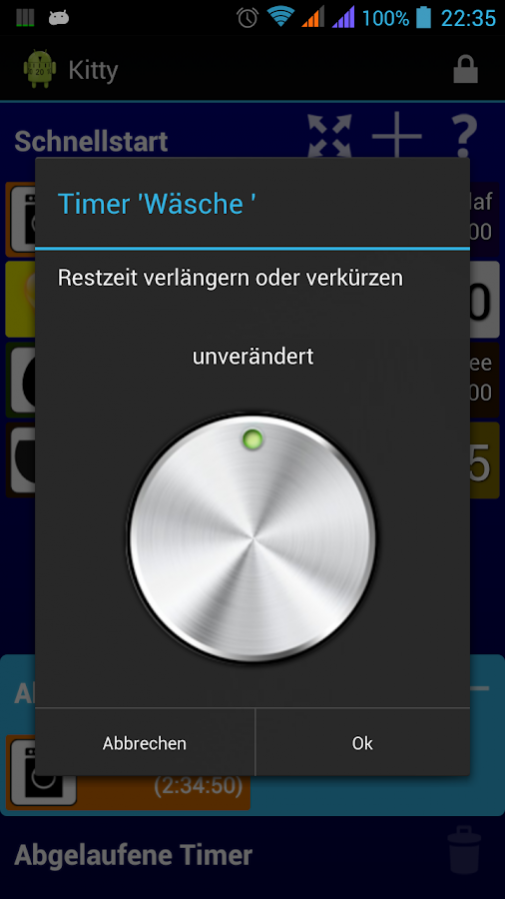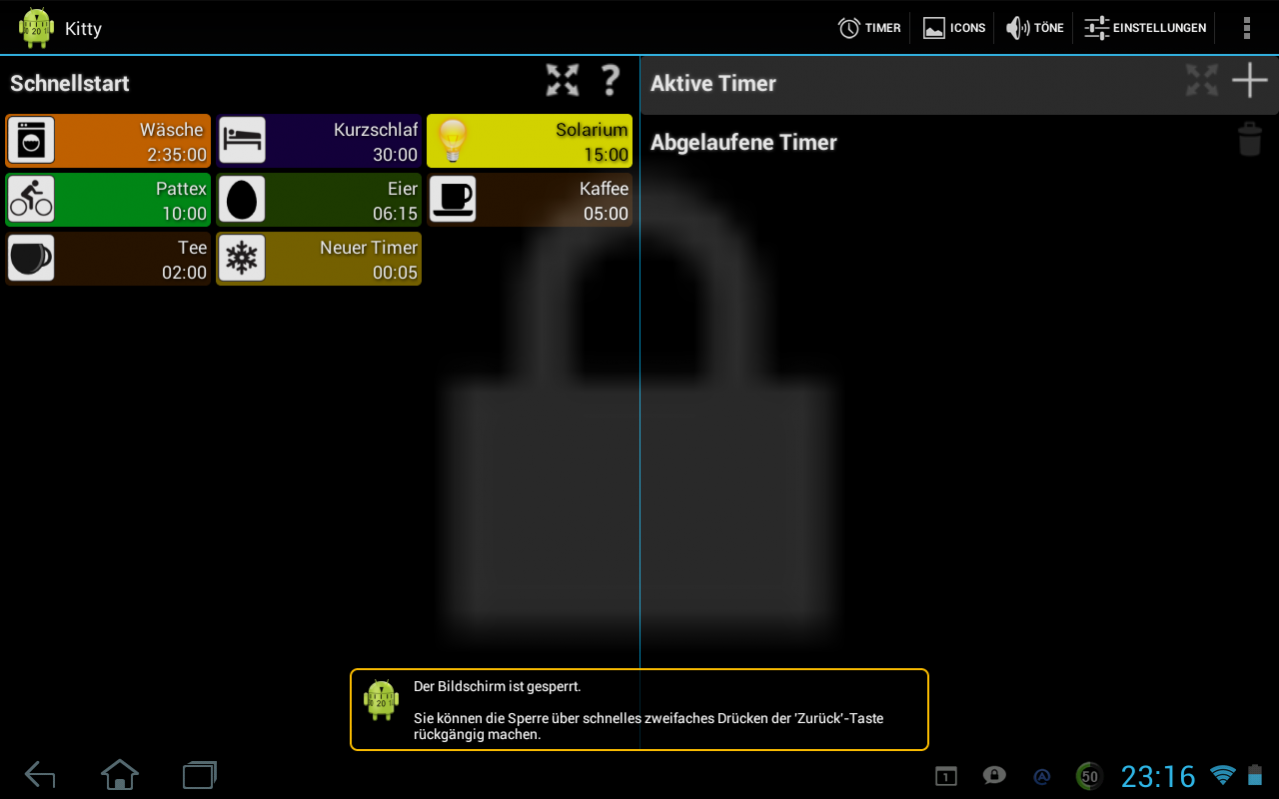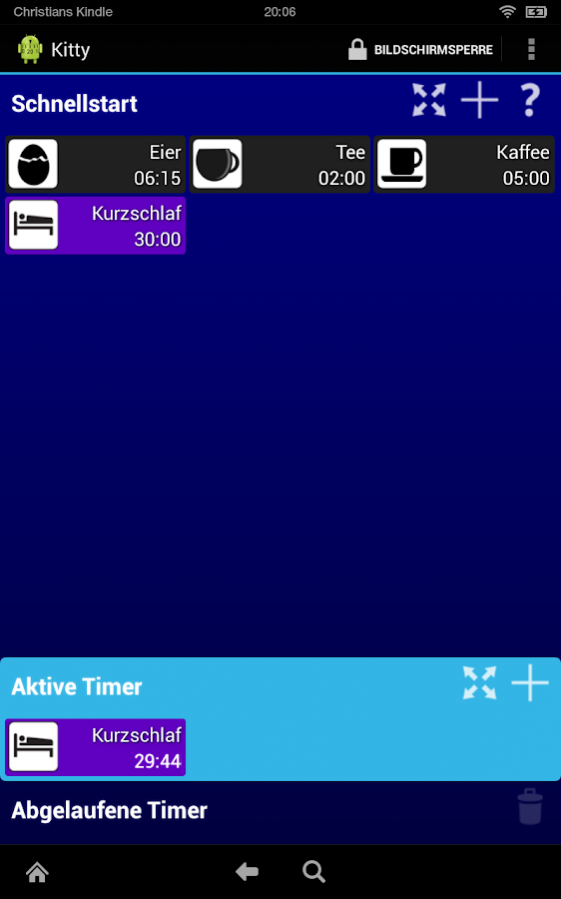Multi Timer "Kitty" 1.6.1
Free Version
Publisher Description
Egg timer? Reminder alarm? Alarm for a healthy sleep after dinner? Cooking Timer?
Originally, "Multi Timer" was planned as simple kitchen timer (originally "KITchen TImer", thus "Kitty"), but as it grew up, it became a universal timer app.
Do you want to:
* be able to run multiple timers concurrently, clearly arranged?
* be able to start timers with only one touch (from the homescreen, even the dock for immediate access)?
* manage pre-configured timers with own icons and sounds?
* have optimal use of different layouts of Smartphone and Tablet?
* see the remaining time of the next timer in the notification tray?
* have timer actions being read out aloud?
* ... and other nice-to-haves
My main point was: simple and fast handling, and ease of use.
(Android M and later: the app must be excluded from battery optimization to get a correct display of the remaining time!)
About Multi Timer "Kitty"
Multi Timer "Kitty" is a free app for Android published in the PIMS & Calendars list of apps, part of Business.
The company that develops Multi Timer "Kitty" is Christian Kaiser. The latest version released by its developer is 1.6.1.
To install Multi Timer "Kitty" on your Android device, just click the green Continue To App button above to start the installation process. The app is listed on our website since 2020-07-25 and was downloaded 6 times. We have already checked if the download link is safe, however for your own protection we recommend that you scan the downloaded app with your antivirus. Your antivirus may detect the Multi Timer "Kitty" as malware as malware if the download link to com.chk.kitty is broken.
How to install Multi Timer "Kitty" on your Android device:
- Click on the Continue To App button on our website. This will redirect you to Google Play.
- Once the Multi Timer "Kitty" is shown in the Google Play listing of your Android device, you can start its download and installation. Tap on the Install button located below the search bar and to the right of the app icon.
- A pop-up window with the permissions required by Multi Timer "Kitty" will be shown. Click on Accept to continue the process.
- Multi Timer "Kitty" will be downloaded onto your device, displaying a progress. Once the download completes, the installation will start and you'll get a notification after the installation is finished.